Business Continuity Planning for your Proofreading Service
Posted on 10th April 2018
You might know Pete as my husband, or as the editor behind Technical Editorial, but I also refer to him as my IT director. With this hat on, I asked him to write a guest post about his recent less-than-ideal IT situation.
Something happened recently that I knew would happen sooner or later: my laptop broke.
I thought it would be helpful to share my experience of what I did to get my editing and proofreading service back up and running and the lessons learnt (some the hard way!) from this process.
So, one day I turned on my laptop and instead of the nice photo of a beach and the login screen, I was faced with the blue screen of death.
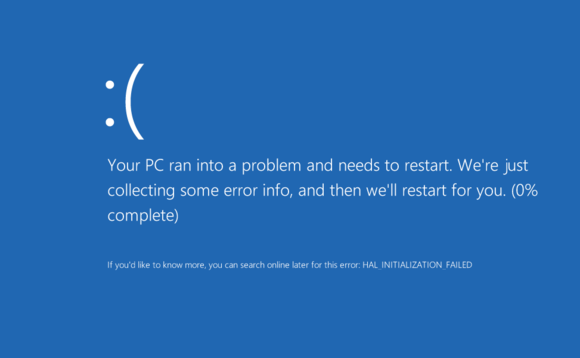 "Oh dear" was the slightly edited version of my initial response, followed by "I wonder whether I can recover from this."
"Oh dear" was the slightly edited version of my initial response, followed by "I wonder whether I can recover from this." Without going into all the techy details, a few tests later and I knew that my laptop's hard disk was physically OK but that the data on it was so corrupted that all I could do was to format it completely and re-install Windows 10.
Time needed to restore proofreading service so far: about 2 hours
My laptop came with Windows pre-installed, so I didn't have a DVD or USB with Windows on it.
Fortunately, I had my phone to research what to do and Kate's laptop on which to create a Windows 10 installation USB. I set my BIOS to boot from USB, which allowed me to get into the command prompt, from where I could format the hard disk and then re-install Windows. This leads me to lesson 1.
Lesson 1: Always have a Windows installation media, or a second computer on which to create one, available.
I should mention here that if my situation was slightly more favourable, and my Windows installation was repairable, then I could have used a restore point to return my system to a previous, working, state. There are several ways to automatically or manually create restore points to backup Windows (search for "create Windows restore point") and it is a good idea to be doing this as it will significantly reduce the amount of time it takes to recover your proofreading business.
Lesson 2: Create Windows backup restore points.
So, Windows 10 is now installed and we are back on track. However, once my rather-desolate Windows 10 desktop loaded, I realised that there was so much more I still had to do.
Time needed to restore proofreading service so far: about 5 hours
My first concern was for my files. Running a proofreading service involves receiving, improving and returning a lot of files and most clients like me to keep a copy to refer to for future projects. I also create style sheets and like to have the original versions that I received and the versions that I returned saved in a neat set of folders for my reference. In addition, there are my invoices, receipts, worktime tracker (helpful for knowing how much to quote for repeat work), and my finance and tax spreadsheets. I wouldn't want to lose all of these, which brings me to Lesson 3, which is something that Kate and I had, thankfully, already planned for.
Lesson 3: Store all documents and files related to your editing and proofreading service on a secure cloud (or external hard disk).
I use Dropbox to store my business files and I am really pleased about this. It was just a case of remembering the login, re-installing Dropbox from the internet and then voila: all of my proofreading-service-related files were back!
Time needed to restore proofreading service so far: about 6 hours
Next up, it was time to re-install MS Office 2016. In case you weren't aware, Office products, when bought for one or more PCs (or laptops), are transferable so, I thought, I'll just contact Microsoft and ask them to transfer my old licence to my new Windows 10 and Office 2016 installation.
This was when I learned, via Microsoft's online support, that the product key for the version of Office 2016 I had bought had been sold on to other people after me and that the company I bought it from was now insolvent after being fined $1m for piracy. Ooookaaaay. Well, that was annoying, but at least I got two and a half years out of the old version, so I guess it wasn't too bad. I bought MS Office 2016 again.
Office 365 avoids the need for this sort of licence transfer, but the annual cost is only worth it if you expect to need to re-buy Office every couple of years. In my opinion, a (legit!) Office 2016 licence is the best way forward.
Lesson 4: Beware of cheap software deals and, in particular, product keys sold by email. You can buy directly from Microsoft to be sure it's legit and transferable.
Time needed to restore proofreading service so far: about 8 hours
With my new version of Word loaded up, I realised that I would need to re-install PerfectIt. This was relatively painless and here I gave myself a big pat on the back because, by sheer fluke or good planning (I forget!), I had already backed up my customised PerfectIt style sheets to the secure cloud so I could just import them all again.
I hadn't realised how big a deal this was because, as might be the case for many of you, I love to use customised PerfectIt styles, particularly for my bigger repeat clients, many of which are quite specific about style. I had also spent quite some time implementing the IEEE style guide, and I would have been gutted to have lost that.
Lesson 5: Backup your PerfectIt style sheets to a secure cloud.
Next up, I wanted my macros. Well, actually, they are all Paul Beverley's macros, but I have a particular set of them that I use and again, thankfully, I stored these on my secure cloud for quick and easy re-installation.
It was all going rather well, apart from the whole MS Office thing, until I came to think about my website. I self-manage the technical editorial proofreading and editing services website and the Kateproof website, along with several other random projects, and so I had to re-install the ftp client for all of these. I could have backed up my ftp settings to Dropbox, but I didn't. Even worse, at some point, I had reset the ftp password for one of them and had not noted the new one down anywhere.
A further mistake was not noting down the updated login details for one of the web hosts (it was always "magically" filled in by my browser), which, long story short, cost me a further couple of hours. I raised some support tickets for my web hosts and [techy details omitted] they helped to get this all sorted.
Lesson 6: Keep an up-to-date set of login details (not passwords – remember those) and instructions for getting all important services restored.
Time needed to restore proofreading service so far: about 12 hours
The next thing for me was my emails. Luckily, my web host has webmail as well as using IMAP, which means that even though my beloved Thunderbird needed to be set up again, I could, in the meantime, access all of my emails via a browser. I re-installed Thunderbird and, once I had retrieved all of the details for my email clients from my web hosts, I set up my emails again.
No problems here, but I did cast my mind back to when Kate used to make periodic backups of her emails that were stored on her laptop from her POP3 email account and am very thankful that we transitioned to using IMAP. Techy details omitted but basically, POP email means that you keep the emails on your computer, whereas IMAP means that your host keeps them on their server, which is a lot like having a secure cloud backup – just what you need in situations like this!
Lesson 7: Use IMAP email.
Time needed to restore proofreading service so far: about 13 hours
The final lesson that I learned was really quite annoying. In my browser I had a few folders full of useful links to resources for proofreading and editing. Things like a titlecase tool, MS Word shortcut codes for special characters, various online style guides, a link to the Oxford Dictionaries online... All sorts of useful tools that helped to streamline my proofreading and editing service over the years. It would have been very easy for me to periodically back up my bookmarks. I could even have logged into my browser and allowed Google to sync my data with my Google account. I did none of this.
I had also developed a tendency to use Sticky Notes to record my work schedule and random ideas. Things like blog ideas and nagging myself to "do Pilates" were lost but could easily have been made using an online tool instead, such as OneNote or Google Calendar.
Lesson 8: Back up the little things too.
Time needed to restore proofreading service: about 14 hours
All in all, I give myself a score of 7.5 out of 10 for my business continuity planning.
In total, from the blue screen of death to having my proofreading service fully operational, I would say that I lost about 14 hours, spread over 3 days, recovering my proofreading business. Thankfully, I didn't have any pressing deadlines at the time, otherwise I would have invoked lesson 9, an established wisdom of the proofreading industry.
Lesson 9: Build contingency time into your projects.
Hopefully that has helped. If this happens to you, the most important thing is not to panic. Google is your friend, and if you type your error message in then you'll find a plethora of equally panic-stricken people posting – and then solving – your problem.
First though, and as an ex-boy scout, this is particularly pertinent: "Be prepared!"
Kate's addendum: Pete is a techy geek and there's no way I would have been able to find out what was wrong with the computer in the first place. If in doubt, I suggest you seek professional help, but this is where having a second computer, access to rental computers or savings in the bank to just buy a new computer if needs really must is important for business continuity planning.
